How to Transfer Money Between Your Bank Accounts
Need to move money from checking to savings? Or from one account to another? You can do it anytime using the Southeast Bank app or online banking. It’s fast and easy!
Quick Links:
Transfer Using Online Banking (Desktop/Browser)
Internal Money Transfers Using the SouthEast Bank Mobile App
Step 1: Open the SouthEast Bank mobile app. If you haven’t downloaded it yet, please click here.
Step 2: Log in using your username and password.
Step 3: On the home screen, tap the Transfer button at the bottom.
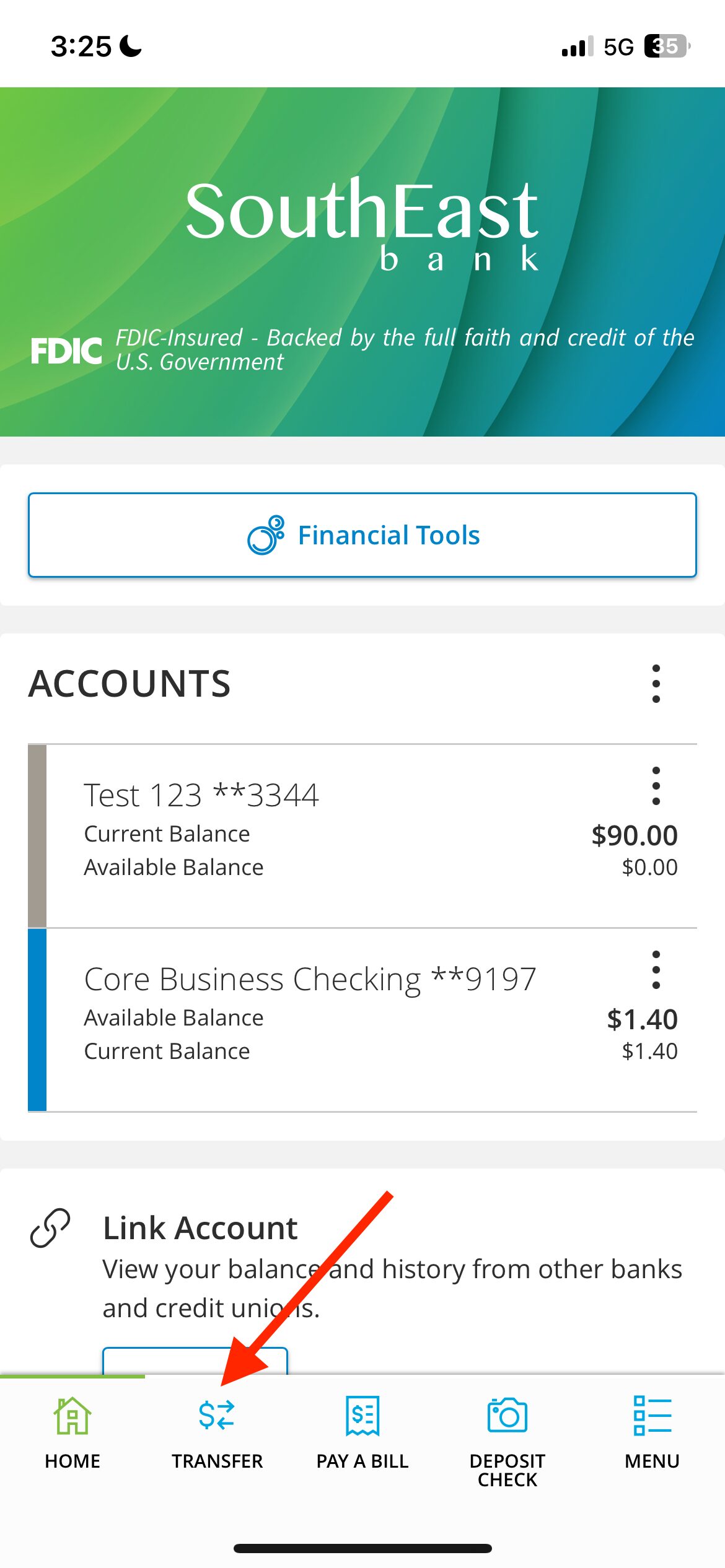
Step 4: Choose the account you want to transfer money from.
Step 5: Then, choose the account you want to transfer money to.
Step 6: Type in the amount you want to move.
Step 7: If you want the transfer to happen more than once, tap to edit the frequency (like once a week or every month).
Step 8: Pick the date you want the transfer to happen.
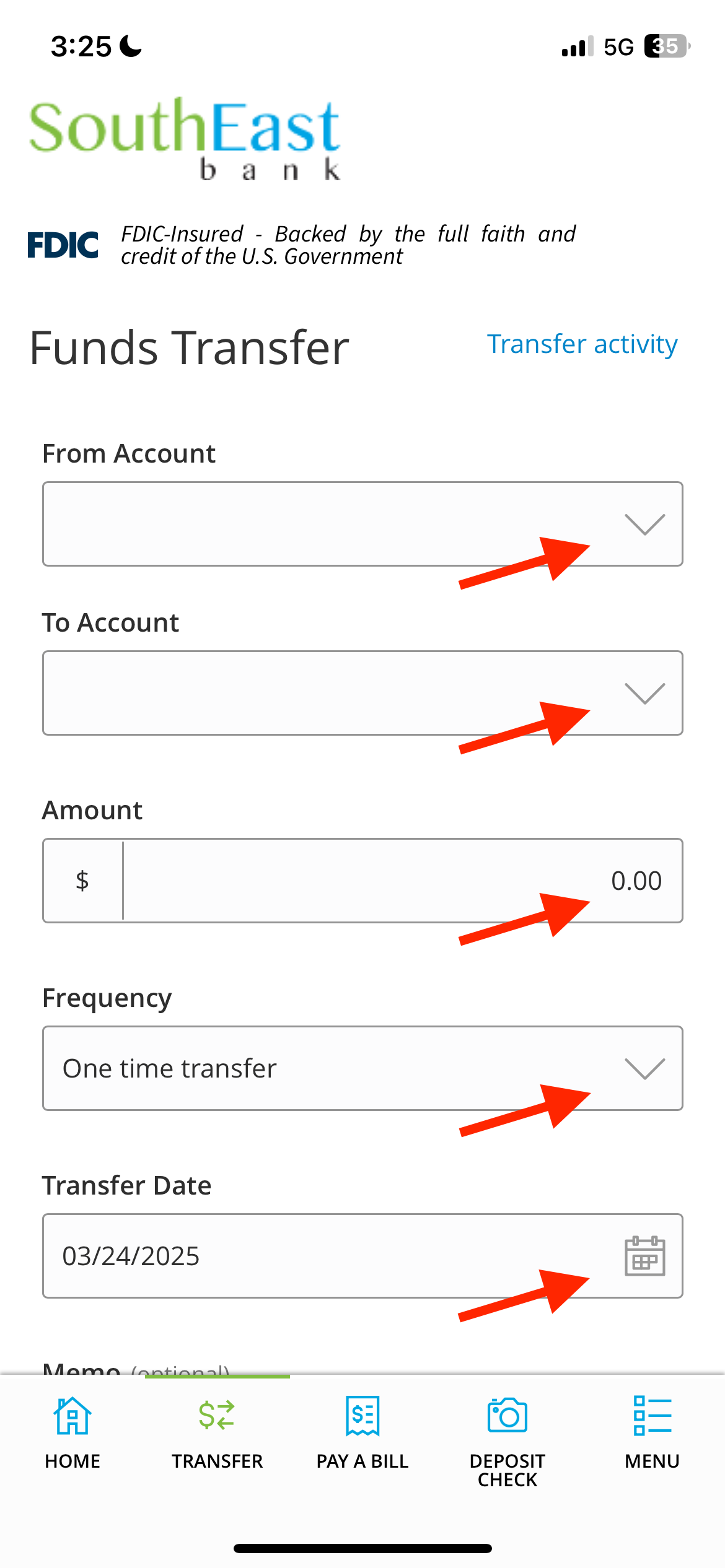
Step 9: You can also type a short memo (this is optional).
Step 10: Double-check everything, then tap “Transfer Funds“.
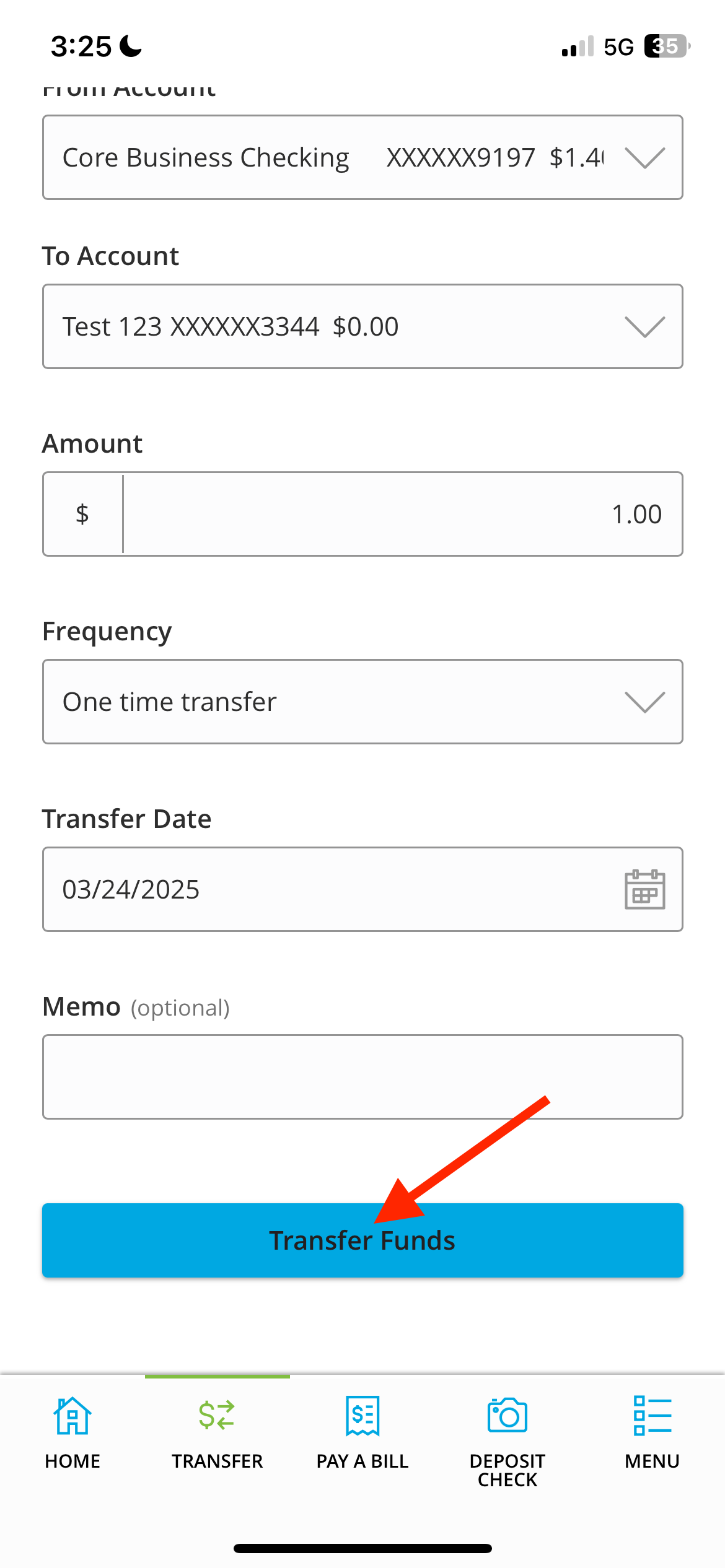
If you have any issues, please contact our Customer Care Center at 1-844-732-2657.
Internal Money Transfers Using Online Banking (Desktop/Browser)
Step 1: Log in to your Southeast Bank account online.
Step 2: Log in using your username and password.
Step 3: Click on Pay Bills and Transfer in the top menu.

Step 4: Select Funds Transfer.

Step 5: Choose the account you want to transfer money from.
Step 6: Then, choose the account you want to transfer money to.
Step 7: Type the amount you’d like to transfer.
Step 8: Choose how often you want the transfer to happen or leave it as a one-time move.
Step 9: Pick the transfer date.

Step 10: Add a memo if you’d like (this is optional).
Step 11: Review your details, then click Submit.

If you have any issues, please contact our Customer Care Center at 1-844-732-2657.
